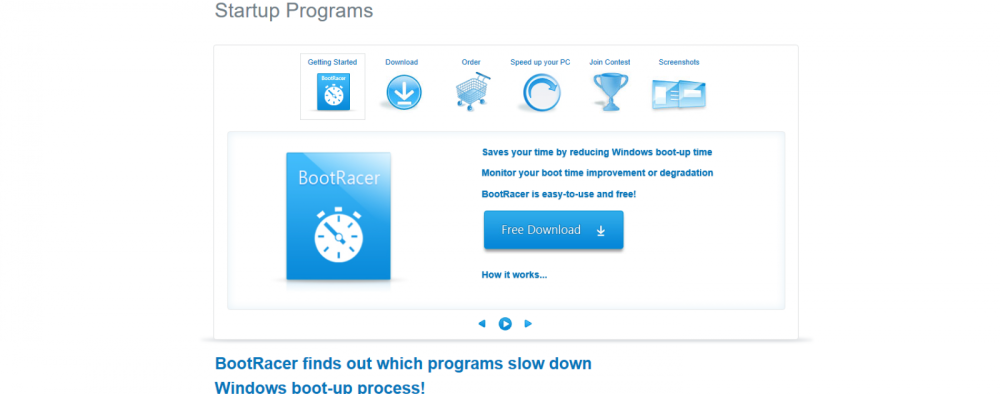You know you have a problem when you are waiting your computer to boot for a long time. Before taking drastic measures into consideration, such as HDD formatting and reinstalling the OS, you might want to try and catch the main culprits red-handed.
BootRacer is a great free tool that tells you exactly how much time is needed to get the operating system up and running at maximum efficiency. From the History section, you can see how much time it takes outside services to load along with the OS. We are talking about those pesky programs that have taken the liberty to automatically start with each session, even though you may have not allowed such a travesty in the first place. With BootRacer however, you can easily disable them.
The latest, seventh version can also detect the BIOS Post Time Delay for UEFI and Windows 8 or 10. In addition, the redesign of the Startup Control feature is a welcome sight for sore eyes. It goes without saying that this version is fully compatible with the latest update to Windows 10.
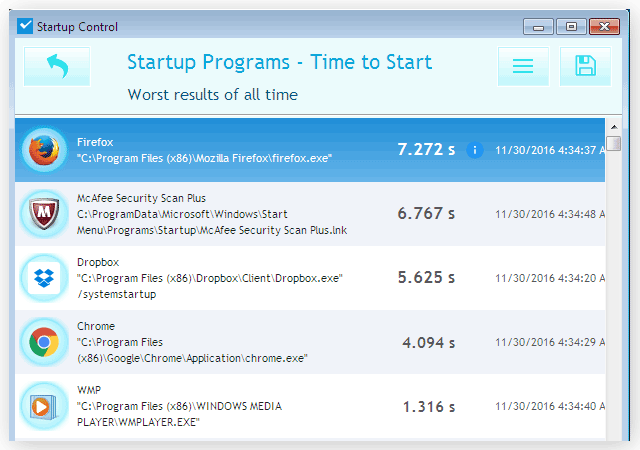
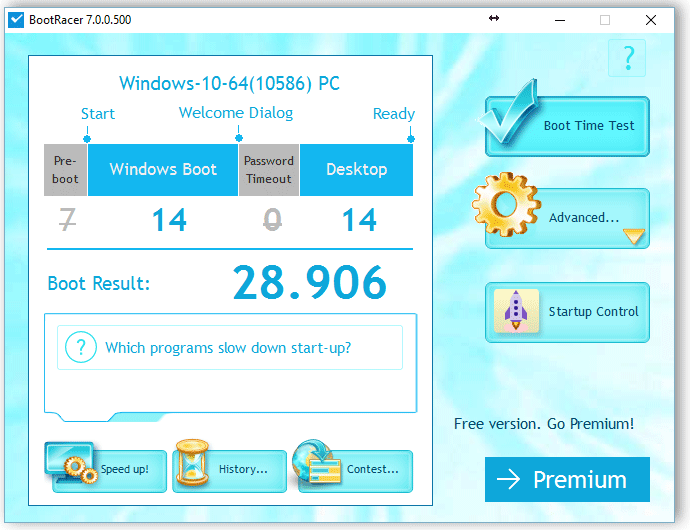
In case you crave for more functions, there is a premium version at your disposal for one-time payment of $25.