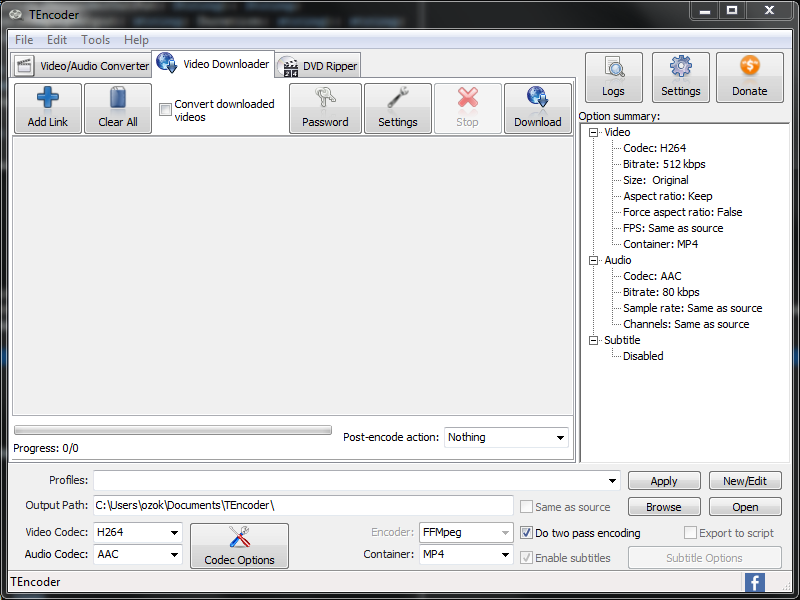Streaming video content to your devices can suck your bandwidth dry, especially if you’re only allowed as little as 100 MB monthly mobile data. Matters become worse the moment you realize you need to play a video in a place with no internet access. To save mobile data and, more importantly, your nerves, it’s usually recommended to download the videos beforehand and play them directly from your device.
TEncoder is a free tool that is devoid of unnecessary gimmicks and it offers an abundance of possibilities for downloading and converting videos into the size and format that suits you the most. In addition, YouTube videos can be individually downloaded, or as a whole playlist. If needed, you could download all of the videos that are on a certain channel. When that’s done, TEncoder can guide you to convert them into the format of your choosing or even shave off some of their size so that they don’t take up much of your phone’s space.
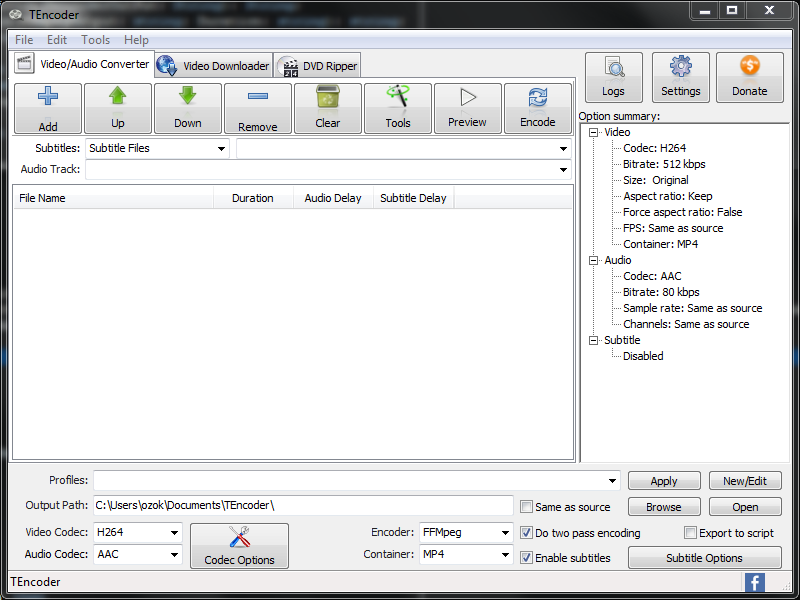
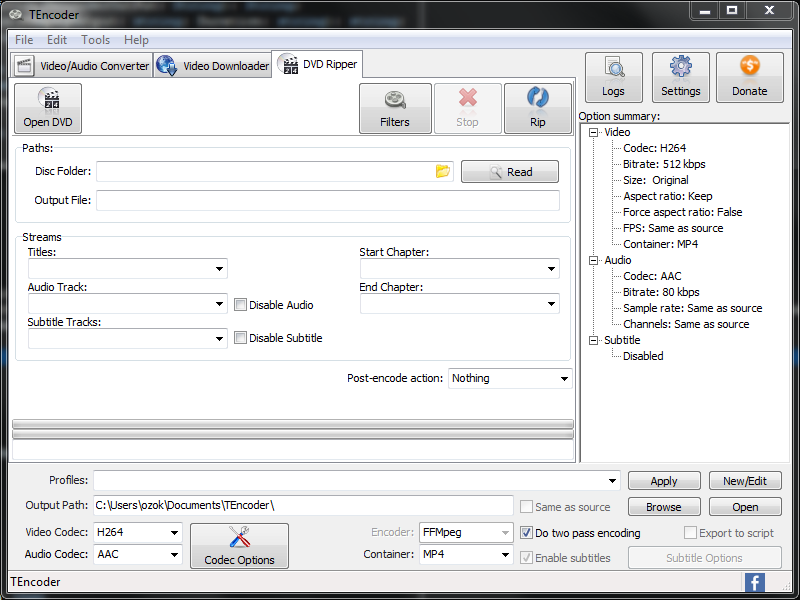
Aside from partial of complete file extractions, the application is great for converting audio files, editing subtitles and audio delays, as well as backing up unprotected DVDs. Furthermore, 64-bit and 32-bit versions are there to ensure maximum compatibility. If you, however, don’t want to go through the hassle of installing a TEncoder but simply want to a faster, less featureful solution, there are plenty of websites that do some of the things that TEncoder excels in. If we had to suggest one of the numerous online services that dabble in download and conversion of video content we’d probably go with ClipConverter.cc.