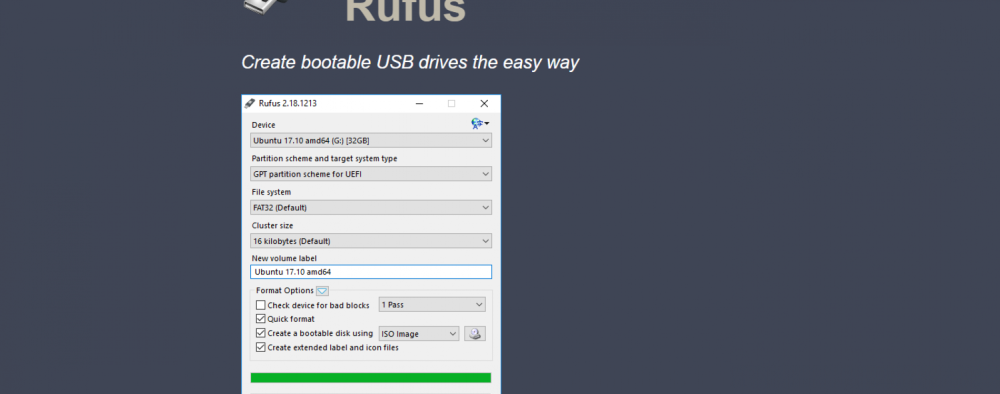Every time you want to format the hard drive and reinstall the operating system, you need a bootable media with the image of the operating system. Such images come in the ISO format and it’s usually recommended one of two things. You can burn the files on a CD or DVD and then start the entire process of reinstalling the operating system. However, in situations where space is an issue it is more practical to create a bootable USB.
Rufus is a freeware program that allows you to create a bootable USB from the downloaded image, in a way that is as fast as it is easy. Simply select the USB from the user interface, locate the ISO file and click the Start button. Rufus supports Windows to Go, which is a portable version of the operating system. This way, you can start your own personalized Windows directly from the USB flash drive on any PC and enjoy the luxury of having a portable OS from the comfort of your pockets.
Of course, those who just want to install the latest version of Windows 10 can simply download the official tool from Microsoft’s site. The tool does a wonderful job of automatically downloading the latest version of Windows 10 and creating a bootable USB.